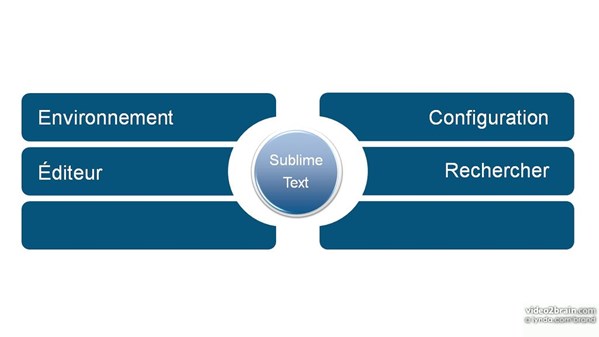
Deze cursus is enkel beschikbaar in het Frans. Als dit voor u geen probleem vormt, dien dan gerust uw aanvraag in.
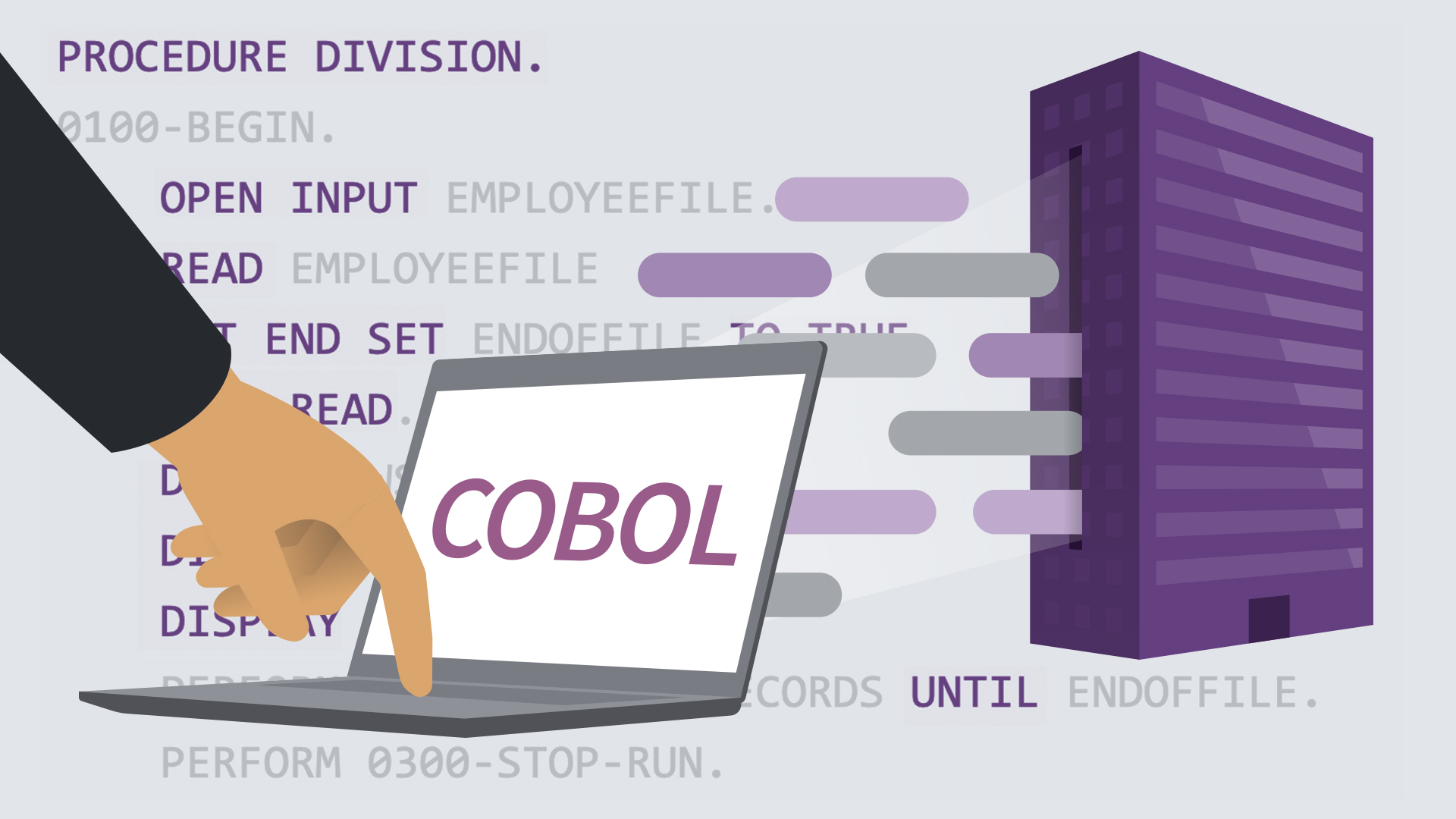
Since its inception over 60 years ago, COBOL code has worked its way into everything from ATM machines to essential government operations. While most modern developers aren't spinning up new programs using this legacy programming language, organizations are often willing to pay a premium for candidates who can review and update existing COBOL code. This course was designed to help new and experienced programmers alike add COBOL (or add COBOL back) to their skill set. Instructor Peggy Fisher shows how to get a COBOL development environment up and running and how to start programming. She reviews the language's data types and constants, control structures, file organization and processing methods, tables, and strings. Challenges issued along the way will help you practice what you've learned.
Deze cursus is enkel beschikbaar in het Engels. Als dit voor u geen probleem vormt, dien dan gerust uw aanvraag in.
Deze cursus is enkel beschikbaar in het Frans. Als dit voor u geen probleem vormt, dien dan gerust uw aanvraag in.

Python is a powerful tool for working with data stored on web servers. In this course, Joe Marini demonstrates how to use Python to send, retrieve, and deliver web-based data to users. Learn how XML and JSON are used to store and exchange data, see how to use Python to retrieve XML and JSON data over the web, and find out how to parse that data using a range of different Python modules and features. Joe also shows how to fetch data from URLs and retrieve and send data via HTTP using the Python Requests library.
Topics include:
- Overview of XML and JSON
- Retrieving and sending data over the internet
- Handling errors
- Using the Requests library to exchange data
- Working with JSON data
- Parsing XML data
- XML DOM parsing

Integrated development environments (IDE) make it faster and easier to write high-quality code. Visual Studio, the IDE from Microsoft, has every tool you need to be a productive developer—regardless of your language, programming style, or project type. This course offers a comprehensive introduction to Visual Studio, allowing you to explore the tools and features and configure Visual Studio to support your needs. Walt Ritscher shows how to implement version control with Git, adjust the editor preferences, code more efficiently with IntelliSense and code snippets, and use the built-in tools in Visual Studio for refactoring and debugging code. Plus, learn how to make Visual Studio even more robust by capitalizing on the library of free and paid extensions in the Visual Studio Marketplace.
