
Explore the fundamentals of GitHub Copilot and its potential to enhance productivity and foster innovation for both individual developers and businesses. Discover how to implement it within your organization and unleash its power for your own projects.
In this learning path, you'll:
- Gain a comprehensive understanding of the distinctions between GitHub Copilot Individuals, GitHub Copilot Business, and GitHub Copilot Enterprise.
- Understand how to utilize GitHub Copilot across various environments responsibly and securely.
- Learn advanced functionalities of GitHub Copilot and how to best use them.
Prerequisites
- Basic understanding of GitHub fundamentals

Learn how to accelerate app development by using GitHub Copilot and GitHub Copilot Chat in a Visual Studio Code environment.
Prerequisites
- An active subscription for GitHub Copilot is required for either a personal GitHub account or a GitHub account managed by an organization or enterprise.
- One or more years of code develop experience is recommended.
- Some experience developing C# applications in Visual Studio Code with the C# Dev Kit extension is recommended.
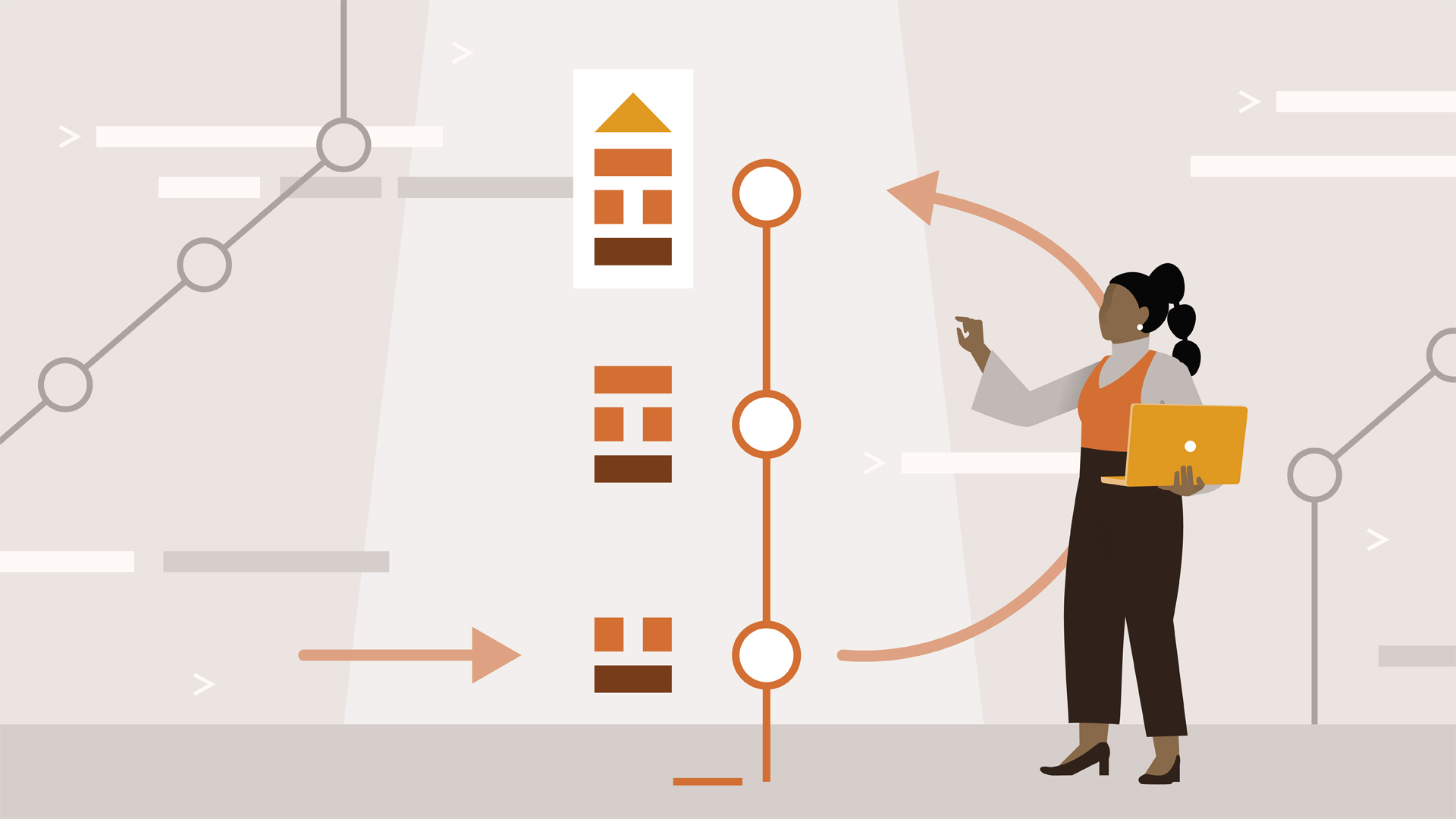
Version control—the practice of tracking and managing changes to software code—is one of the most powerful tools a developer can wield. And Git has become the version control system of choice for the modern web. The concepts of Git are not hard to understand, especially for developers, but Git has a language of its own. What is rebasing? What is a detached head? In this beginner-level course, Morten Rand-Hendriksen provides a common-sense translation and breakdown of the terminology of Git, and shows how you can use Git to travel back in time in a way that’s practically science fiction (at least when it comes to code). Morten gives you the base-level knowledge you need to get started with Git, detailing important terminology and functions, and shows how to resolve common issues developers face in version control.
Topics include:
Ce cours n´est disponible qu´en anglais. Si ce n´est pas un problème pour vous, soumettez votre demande.
This course is in French only. If this is not a problem for you, by all means go ahead and apply.

Learn how to use Git, the popular open-source version control software, to manage the source code for almost any project. In this course, Kevin Skoglund explores the fundamental concepts behind version control systems and the Git architecture. Using a step-by-step approach, he shows how to install Git and presents the commands that enable efficient code management. Learn how to add, change, and delete files in the repository; view a log of previous commits; and compare versions of a file. Plus, see how to undo changes to files and ignore certain files in a Git repository.
Topics include:
- Exploring the history of version control
- Installing Git on Mac, Windows, and Linux
- Initializing a repository
- Writing useful commit messages
- Understanding the Git three-tree architecture
- Tracking when files are added, edited, deleted, or moved
- Viewing change sets and comparing versions
- Undoing changes and rolling back to previous versions
- Ignoring changes to select files

Development teams transitioning to distributed source control with Git often experience friction when initially adopting the tool. Often, the root cause is related to issues surrounding culture and practices as opposed to a technical learning curve. In this course, Kevin Bowersox covers collaboration strategies for teams using Git, discussing tools and techniques that can help you and your team circumvent the challenges that hinder the delivery of high-quality software. Kevin shares best practices and tips that can help you avoid common pitfalls that often cause teams to veer off track. Learn branching strategies, how to build a continuous integration pipeline, and more.
Topics include:
- Identifying team conventions and best practices with Git
- Avoiding common pitfalls
- Teaming with remote platforms
- Implementing Git worklow and branching strategies
- Building a continuous integration pipeline
- Building a DevOps foundation
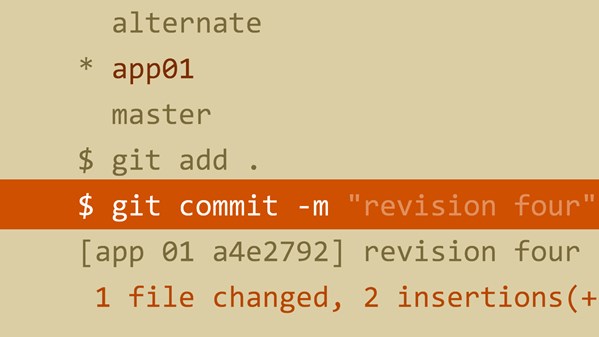
Version control is an essential skill for developers to master, and Git is by far the most popular version control system on the web. In this fast-paced course, author Ray Villalobos shows you how to install Git and use the fundamental commands you need to work with Git projects: moving files, managing logs, and working with branches. Plus, you'll learn how to work with the popular GitHub website to explore existing projects, clone them to your local hard drive, and use them as templates for your new projects. Get started now.
Want to explore Git and GitHub in more depth? Watch Git Essential Training for more comprehensive coverage of these tools.
