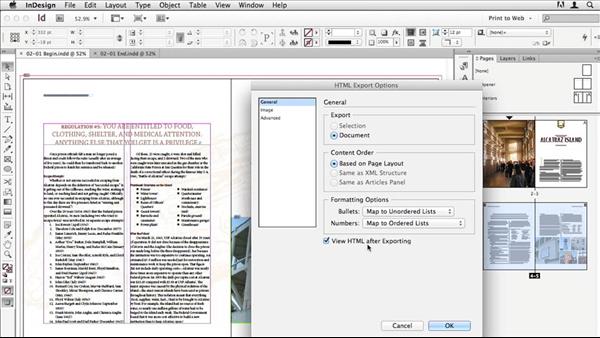
Today, nearly all print content is destined for a life beyond ink and paper, whether it's EPUB, the iPad, or the web. Adobe InDesign content is unique in that it can be efficiently migrated from your print layout to HTML. Author Michael Murphy shows how InDesign marks up your content when exported to HTML, and how you can gain maximum control of the process. In step-by-step tutorials, Michael walks through the export process for text, lists, tables, images, frames, and other objects, then exports a full layout that's linked to a customized CSS file and uses web-based fonts.
Topics include:
- Connecting InDesign styles to HTML tags and CSS classes
- Controlling the order of exported content
- Exporting just the content you want
- Bringing sidebars and pull quotes into HTML text flow
- Adding hyperlinks to images and text
- Replacing InDesign's CSS with a custom CSS
- Generating web-optimized images from print layouts
