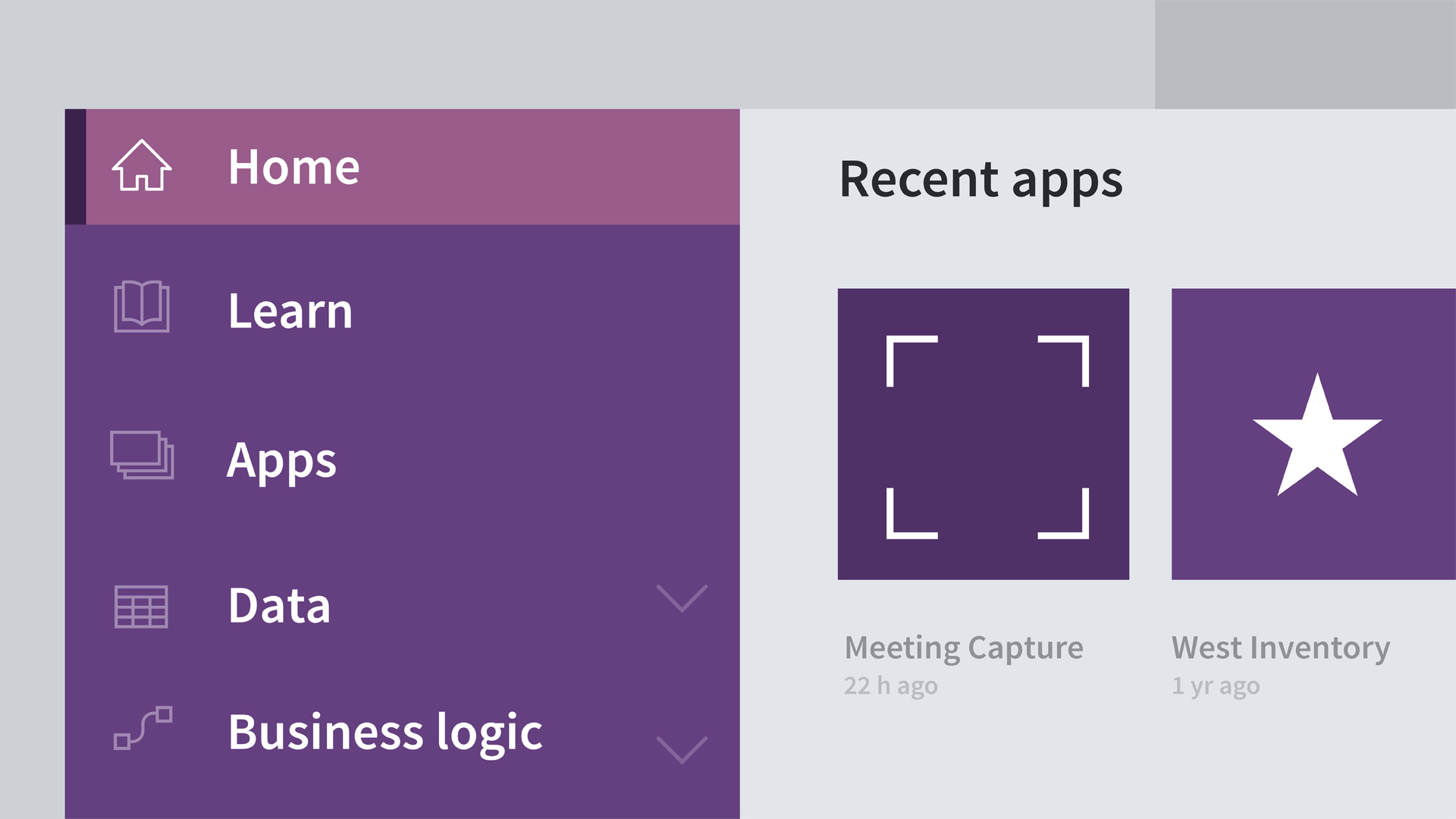
Microsoft PowerApps helps you create custom business applications for mobile devices and web browsers. You can replace manual forms and processes with digital experiences that can be accessed from anywhere—without writing a single line of code. In this course, Gini von Courter provides the foundational knowledge you need to use PowerApps to create web-based and mobile applications. She explores the structure of a PowerApp and shows how to create apps from the built-in templates or from scratch. She also explains how to connect to a variety of data sources, including SharePoint and Excel, and customize the layout and theme. Along the way, Gini explores a few ideas of how to leverage PowerApps in the workplace: to log service calls, take inventory, or survey employees and customers. Plus, learn how to use mobile features like geolocation data and the camera to make your apps even richer and more interactive.
Topics include:
Deze cursus is enkel beschikbaar in het Engels. Als dit voor u geen probleem vormt, dien dan gerust uw aanvraag in.
This course is in French only. If this is not a problem for you, by all means go ahead and apply.

Microsoft Power Apps makes it possible for anyone to build robust, no-code mobile business apps using data from a variety of sources, including OneDrive, Excel, and SharePoint. The apps you create are easy to distribute throughout your organization, leading to increased productivity with minimal investment. In this course, Bill Kulterman explores how to quickly create and share business apps using Power Apps, leveraging advanced features such as templates and themes. Learn how to collect data through a Power App, access data in SharePoint lists and Excel spreadsheets, add and remove fields, incorporate additional data connections, add screens, create buttons and actions, and more. Bill helps you build surveys, budget trackers, and reporting apps, but with these lessons, the only limit in Power Apps is your own imagination.
Topics include:
Deze cursus is enkel beschikbaar in het Engels. Als dit voor u geen probleem vormt, dien dan gerust uw aanvraag in.
This course is in French only. If this is not a problem for you, by all means go ahead and apply.
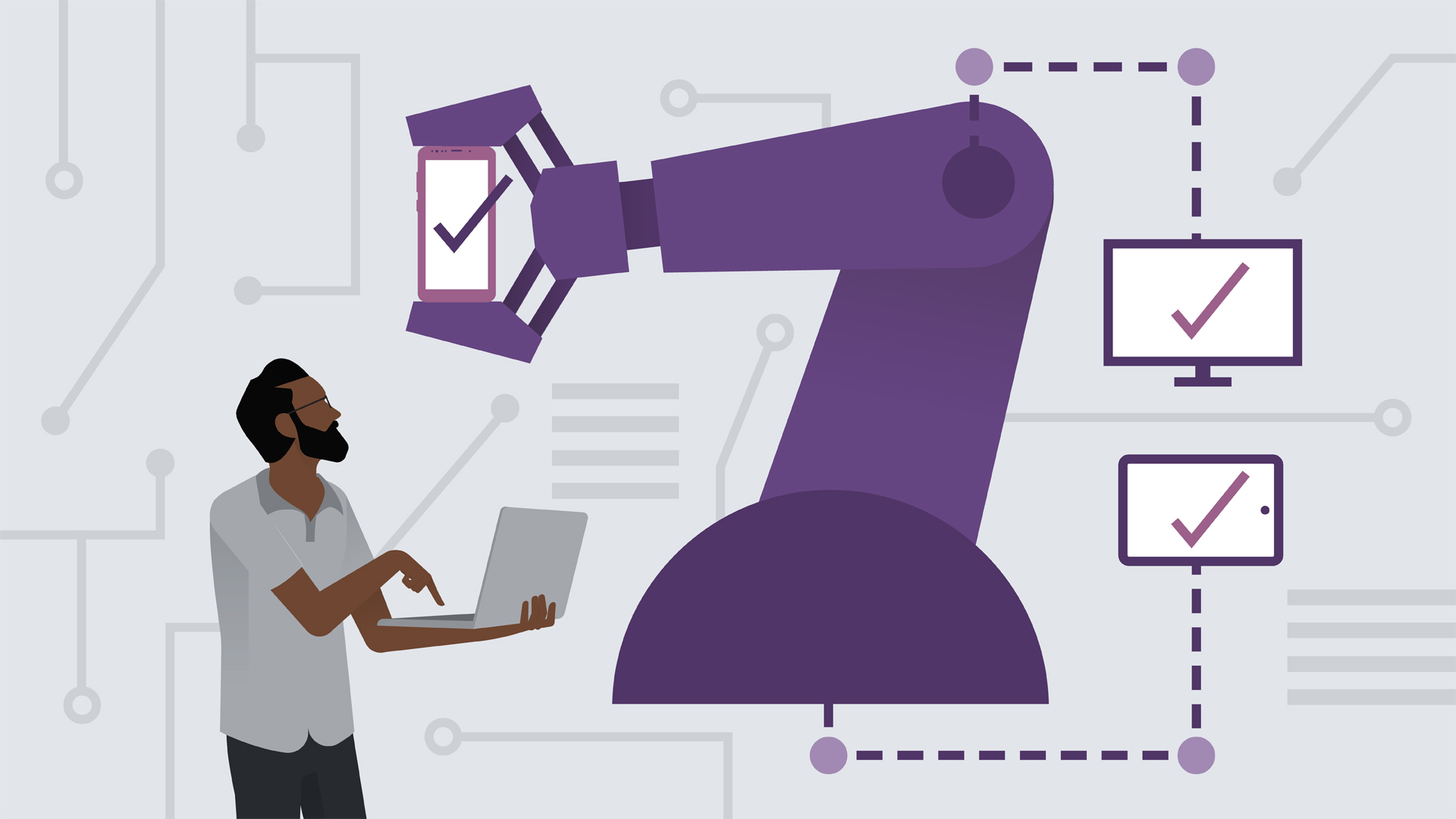
Microsoft Power Apps gives both business power users and professional developers the ability to quickly create powerful, low-code/no-code business apps. With the AI Builder in Power Apps, you can make your apps and workflows even smarter by adding AI capabilities—no programming experience required. In this course, instructor Gini von Courter helps you get up and running with AI Builder, showing you how to create custom AI models that can be used in Power Apps or Power Automate. Gini explains how to create AI automation for tasks such as form processing, object detection, and text classification. Along the way, she demonstrates how to build each model; train, review, and test the models; and then implement them in your projects.
Topics include:
Deze cursus is enkel beschikbaar in het Engels. Als dit voor u geen probleem vormt, dien dan gerust uw aanvraag in.
This course is in French only. If this is not a problem for you, by all means go ahead and apply.

The Microsoft Dataverse is a customizable universe of table and column definitions developed by Microsoft as part of an open data initiative with Adobe and SAP, aimed at creating a collection of standard business entities. Formerly called the Common Data Service, the Dataverse provides consistency when developing applications, storing data within an organization, managing data transfers between organizations, and makes it easier to develop business applications. In this course, Gini von Courter shows how to use the Dataverse to create data-rich applications for Dynamics, SharePoint, and Office 365. She covers topics like how to set up Dataverse, create data flows between applications, and create basic apps using Power Apps. As Gini shows, using a Dataverse database means you don't need to spend as much time designing a data structure, and instead can focus on building applications and workflows.
Topics include:
Deze cursus is enkel beschikbaar in het Engels. Als dit voor u geen probleem vormt, dien dan gerust uw aanvraag in.
This course is in French only. If this is not a problem for you, by all means go ahead and apply.

With the Common Data Service for Apps (CDS for Apps), you can securely store your organization’s data and use it to create mobile-first business apps that also run in browsers. This cutting-edge tech—based on a partnership between Microsoft, SAP, and Adobe—allows you to use prebuilt and custom entities to store data in a way that makes the most sense for your business. In this course, Gini shows how to use and customize the Common Data Service for Apps for use with the Power Platform to create data-rich applications for Dynamics, SharePoint, and Office 365. She explains how to set up CDS, build new apps, define entities and relationships, create data flows between applications with business rules, and create environments and databases using CDS for Apps.
Topics include:
Deze cursus is enkel beschikbaar in het Engels. Als dit voor u geen probleem vormt, dien dan gerust uw aanvraag in.
This course is in French only. If this is not a problem for you, by all means go ahead and apply.

Microsoft Power Apps makes it easy to build user-friendly frontend applications on top of your existing data—without any code. This course explores how to use Power Apps and Excel to create robust business applications for the collection and visual display of data. Phil Gold walks through the basics of connecting one or more data sources in Power Apps, and shows you how to build a new application and deploy it to your organization. Discover how to customize the design to fit your brand, add images and buttons, validate user data, and auto-populate form fields. Plus, learn how to use the time-saving Power Apps templates and export app packages for distribution outside your organization’s Office 365 ecosystem.
Topics include:
Deze cursus is enkel beschikbaar in het Engels. Als dit voor u geen probleem vormt, dien dan gerust uw aanvraag in.
This course is in French only. If this is not a problem for you, by all means go ahead and apply.

The demand for business applications far exceeds the number of professional developers available to build them. Low code platforms such as Power Platform enable business users to build their own apps without the need for professional developers. The massive growth and uptake in Power Apps has led to huge demand from beginners to understand capabilities to get started with building their own apps. In this course, evangelist and Microsoft Business Applications MVP Lisa Crosbie guides you through everything you need to know to get started using Power Apps, while also helping you prepare for the Microsoft Power Platform Fundamentals (PL-900) exam. Learn about the capabilities of Power Apps and how to enable them to build simple Power Apps. By the end of this course, you will be able to describe the different types of Power Apps, the differences between them, and when and why to use each. You will also be able to build a basic app of each type.
Topics include:
Deze cursus is enkel beschikbaar in het Engels. Als dit voor u geen probleem vormt, dien dan gerust uw aanvraag in.
This course is in French only. If this is not a problem for you, by all means go ahead and apply.
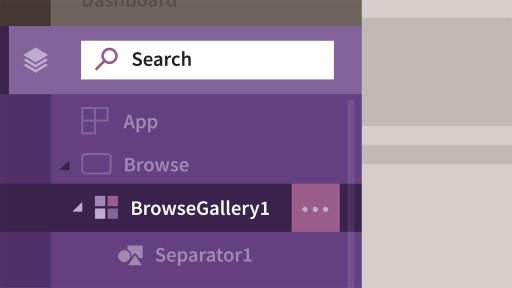
Power Apps continue to grow in popularity. In this course, Gini von Courter explores how to leverage Power Apps to create template-based mobile applications that integrate data from Excel, SharePoint, Access, and other Microsoft products. Gini shows you what tools are included in Microsoft Power Apps and how you can get started using them. She goes over data sources and how to upload data sources to OneDrive. Gini explains how to check your environment and, if necessary, change environments before creating an app. She walks you through creating, previewing, and saving your app, then goes into the details of choosing layouts for galleries and forms, adding and editing labels, publishing your app, and more. After stepping through how to share your app, open and use it, and add it to Microsoft Teams, Gini shows you how to manage your apps and recommends some related courses to help you keep learning.
Topics include:
Deze cursus is enkel beschikbaar in het Engels. Als dit voor u geen probleem vormt, dien dan gerust uw aanvraag in.
This course is in French only. If this is not a problem for you, by all means go ahead and apply.
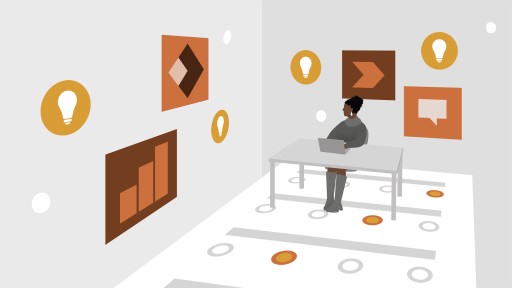
The Power Platform Fundamentals certification is designed to measure general understanding and familiarity of Microsoft's popular no-code/low-code suite of software tools, which includes Power BI, Power Apps, Power Pages, Power Automate, and Power Virtual Agents. To earn the certification, one must pass the PL-900 Power Platform Fundamentals exam. In this course, Microsoft Power Platform Advocate April Dunnam provides an overview of this certification, and highlights the six main domains from the exam. To pass the exam, you must be able to: demonstrate the business value of Microsoft Power Platform; identify the core components of Power Platform; demonstrate the capabilities of Power BI; describe the capabilities of Power Apps; demonstrate the capabilities of Power Automate; and demonstrate the business value of Power Virtual Agents. Whether you’re looking for a primer on the exam or need a refresher on the exam topics, this course can help you get started on your path to certification.
Topics include:
Deze cursus is enkel beschikbaar in het Engels. Als dit voor u geen probleem vormt, dien dan gerust uw aanvraag in.
This course is in French only. If this is not a problem for you, by all means go ahead and apply.
