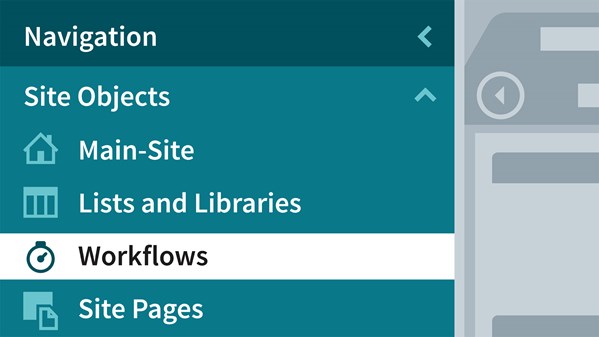
For a successful SharePoint deployment, it's a best practice to create a test environment first. However, SharePoint is not a simple "next, next, next" installation. There are hosts to prepare, virtual machines to configure, connections to make. So let an expert walk you through it first. In this course Spike Xavier covers the entire process of preparing, installing, and configuring a three-machine, on-premises SharePoint 2013 farm that can be used for testing and development. He'll show how to prepare a Windows 8.1 client, configure the host machine to use Hyper-V, and configure the three virtual machines that will power the SharePoint farm. Plus, learn how to install and connect Workflow Manager to take advantage of the new SharePoint Designer 2013 workflows.
Topics include:
- Reviewing the logical and physical architecture
- Preparing the host machine
- Configuring the domain-controller virtual machine
- Configuring a SharePoint and SQL machine
- Preparing and connecting the workflow farm
- Validating and testing the environment
- Building out the environment
