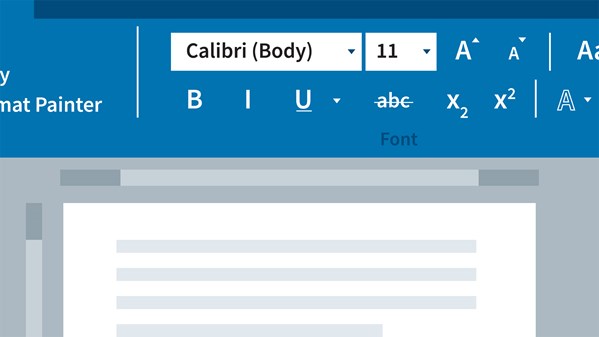
Learn how to get up and running with Microsoft Word 2016, the world's most popular word-processing software. This short course for novice Word users will introduce the Word interface and explain how to open, save, and create documents and templates. The course then explores basic formatting and adding images, tables, and charts as well as working with styles, creating long documents, and collaborating with Track Changes.
Topics include:
- Explain why you should sign in to your Office 365 account when using Word.
- Recognize options for formatting a document in Word.
- Name benefits of using styles in a document.
- Recall a way to insert a picture into a document.
- Identify where to click in order to make a format change to an entire table.
